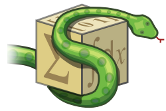"""
Javascript code printer
The JavascriptCodePrinter converts single sympy expressions into single
Javascript expressions, using the functions defined in the Javascript
Math object where possible.
"""
from __future__ import print_function, division
from sympy.core import S
from sympy.printing.codeprinter import CodePrinter, Assignment
from sympy.printing.precedence import precedence
from sympy.core.compatibility import string_types, range
# dictionary mapping sympy function to (argument_conditions, Javascript_function).
# Used in JavascriptCodePrinter._print_Function(self)
known_functions = {
'Abs': 'Math.abs',
'sin': 'Math.sin',
'cos': 'Math.cos',
'tan': 'Math.tan',
'acos': 'Math.acos',
'asin': 'Math.asin',
'atan': 'Math.atan',
'atan2': 'Math.atan2',
'ceiling': 'Math.ceil',
'floor': 'Math.floor',
'sign': 'Math.sign',
'exp': 'Math.exp',
'log': 'Math.log',
}
[docs]class JavascriptCodePrinter(CodePrinter):
""""A Printer to convert python expressions to strings of javascript code
"""
printmethod = '_javascript'
language = 'Javascript'
_default_settings = {
'order': None,
'full_prec': 'auto',
'precision': 15,
'user_functions': {},
'human': True,
'contract': True
}
def __init__(self, settings={}):
CodePrinter.__init__(self, settings)
self.known_functions = dict(known_functions)
userfuncs = settings.get('user_functions', {})
self.known_functions.update(userfuncs)
def _rate_index_position(self, p):
return p*5
def _get_statement(self, codestring):
return "%s;" % codestring
def _get_comment(self, text):
return "// {0}".format(text)
def _declare_number_const(self, name, value):
return "var {0} = {1};".format(name, value)
def _format_code(self, lines):
return self.indent_code(lines)
def _traverse_matrix_indices(self, mat):
rows, cols = mat.shape
return ((i, j) for i in range(rows) for j in range(cols))
def _get_loop_opening_ending(self, indices):
open_lines = []
close_lines = []
loopstart = "for (var %(varble)s=%(start)s; %(varble)s<%(end)s; %(varble)s++){"
for i in indices:
# Javascript arrays start at 0 and end at dimension-1
open_lines.append(loopstart % {
'varble': self._print(i.label),
'start': self._print(i.lower),
'end': self._print(i.upper + 1)})
close_lines.append("}")
return open_lines, close_lines
def _print_Pow(self, expr):
PREC = precedence(expr)
if expr.exp == -1:
return '1/%s' % (self.parenthesize(expr.base, PREC))
elif expr.exp == 0.5:
return 'Math.sqrt(%s)' % self._print(expr.base)
else:
return 'Math.pow(%s, %s)' % (self._print(expr.base),
self._print(expr.exp))
def _print_Rational(self, expr):
p, q = int(expr.p), int(expr.q)
return '%d/%d' % (p, q)
def _print_Indexed(self, expr):
# calculate index for 1d array
dims = expr.shape
elem = S.Zero
offset = S.One
for i in reversed(range(expr.rank)):
elem += expr.indices[i]*offset
offset *= dims[i]
return "%s[%s]" % (self._print(expr.base.label), self._print(elem))
def _print_Idx(self, expr):
return self._print(expr.label)
def _print_Exp1(self, expr):
return "Math.E"
def _print_Pi(self, expr):
return 'Math.PI'
def _print_Infinity(self, expr):
return 'Number.POSITIVE_INFINITY'
def _print_NegativeInfinity(self, expr):
return 'Number.NEGATIVE_INFINITY'
def _print_Piecewise(self, expr):
if expr.args[-1].cond != True:
# We need the last conditional to be a True, otherwise the resulting
# function may not return a result.
raise ValueError("All Piecewise expressions must contain an "
"(expr, True) statement to be used as a default "
"condition. Without one, the generated "
"expression may not evaluate to anything under "
"some condition.")
lines = []
if expr.has(Assignment):
for i, (e, c) in enumerate(expr.args):
if i == 0:
lines.append("if (%s) {" % self._print(c))
elif i == len(expr.args) - 1 and c == True:
lines.append("else {")
else:
lines.append("else if (%s) {" % self._print(c))
code0 = self._print(e)
lines.append(code0)
lines.append("}")
return "\n".join(lines)
else:
# The piecewise was used in an expression, need to do inline
# operators. This has the downside that inline operators will
# not work for statements that span multiple lines (Matrix or
# Indexed expressions).
ecpairs = ["((%s) ? (\n%s\n)\n" % (self._print(c), self._print(e))
for e, c in expr.args[:-1]]
last_line = ": (\n%s\n)" % self._print(expr.args[-1].expr)
return ": ".join(ecpairs) + last_line + " ".join([")"*len(ecpairs)])
def _print_MatrixElement(self, expr):
return "{0}[{1}]".format(expr.parent, expr.j +
expr.i*expr.parent.shape[1])
[docs] def indent_code(self, code):
"""Accepts a string of code or a list of code lines"""
if isinstance(code, string_types):
code_lines = self.indent_code(code.splitlines(True))
return ''.join(code_lines)
tab = " "
inc_token = ('{', '(', '{\n', '(\n')
dec_token = ('}', ')')
code = [ line.lstrip(' \t') for line in code ]
increase = [ int(any(map(line.endswith, inc_token))) for line in code ]
decrease = [ int(any(map(line.startswith, dec_token)))
for line in code ]
pretty = []
level = 0
for n, line in enumerate(code):
if line == '' or line == '\n':
pretty.append(line)
continue
level -= decrease[n]
pretty.append("%s%s" % (tab*level, line))
level += increase[n]
return pretty
[docs]def jscode(expr, assign_to=None, **settings):
"""Converts an expr to a string of javascript code
Parameters
==========
expr : Expr
A sympy expression to be converted.
assign_to : optional
When given, the argument is used as the name of the variable to which
the expression is assigned. Can be a string, ``Symbol``,
``MatrixSymbol``, or ``Indexed`` type. This is helpful in case of
line-wrapping, or for expressions that generate multi-line statements.
precision : integer, optional
The precision for numbers such as pi [default=15].
user_functions : dict, optional
A dictionary where keys are ``FunctionClass`` instances and values are
their string representations. Alternatively, the dictionary value can
be a list of tuples i.e. [(argument_test, js_function_string)]. See
below for examples.
human : bool, optional
If True, the result is a single string that may contain some constant
declarations for the number symbols. If False, the same information is
returned in a tuple of (symbols_to_declare, not_supported_functions,
code_text). [default=True].
contract: bool, optional
If True, ``Indexed`` instances are assumed to obey tensor contraction
rules and the corresponding nested loops over indices are generated.
Setting contract=False will not generate loops, instead the user is
responsible to provide values for the indices in the code.
[default=True].
Examples
========
>>> from sympy import jscode, symbols, Rational, sin, ceiling, Abs
>>> x, tau = symbols("x, tau")
>>> jscode((2*tau)**Rational(7, 2))
'8*Math.sqrt(2)*Math.pow(tau, 7/2)'
>>> jscode(sin(x), assign_to="s")
's = Math.sin(x);'
Custom printing can be defined for certain types by passing a dictionary of
"type" : "function" to the ``user_functions`` kwarg. Alternatively, the
dictionary value can be a list of tuples i.e. [(argument_test,
js_function_string)].
>>> custom_functions = {
... "ceiling": "CEIL",
... "Abs": [(lambda x: not x.is_integer, "fabs"),
... (lambda x: x.is_integer, "ABS")]
... }
>>> jscode(Abs(x) + ceiling(x), user_functions=custom_functions)
'fabs(x) + CEIL(x)'
``Piecewise`` expressions are converted into conditionals. If an
``assign_to`` variable is provided an if statement is created, otherwise
the ternary operator is used. Note that if the ``Piecewise`` lacks a
default term, represented by ``(expr, True)`` then an error will be thrown.
This is to prevent generating an expression that may not evaluate to
anything.
>>> from sympy import Piecewise
>>> expr = Piecewise((x + 1, x > 0), (x, True))
>>> print(jscode(expr, tau))
if (x > 0) {
tau = x + 1;
}
else {
tau = x;
}
Support for loops is provided through ``Indexed`` types. With
``contract=True`` these expressions will be turned into loops, whereas
``contract=False`` will just print the assignment expression that should be
looped over:
>>> from sympy import Eq, IndexedBase, Idx
>>> len_y = 5
>>> y = IndexedBase('y', shape=(len_y,))
>>> t = IndexedBase('t', shape=(len_y,))
>>> Dy = IndexedBase('Dy', shape=(len_y-1,))
>>> i = Idx('i', len_y-1)
>>> e=Eq(Dy[i], (y[i+1]-y[i])/(t[i+1]-t[i]))
>>> jscode(e.rhs, assign_to=e.lhs, contract=False)
'Dy[i] = (y[i + 1] - y[i])/(t[i + 1] - t[i]);'
Matrices are also supported, but a ``MatrixSymbol`` of the same dimensions
must be provided to ``assign_to``. Note that any expression that can be
generated normally can also exist inside a Matrix:
>>> from sympy import Matrix, MatrixSymbol
>>> mat = Matrix([x**2, Piecewise((x + 1, x > 0), (x, True)), sin(x)])
>>> A = MatrixSymbol('A', 3, 1)
>>> print(jscode(mat, A))
A[0] = Math.pow(x, 2);
if (x > 0) {
A[1] = x + 1;
}
else {
A[1] = x;
}
A[2] = Math.sin(x);
"""
return JavascriptCodePrinter(settings).doprint(expr, assign_to)
def print_jscode(expr, **settings):
"""Prints the Javascript representation of the given expression.
See jscode for the meaning of the optional arguments.
"""
print(jscode(expr, **settings))