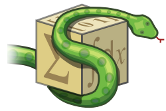"""Printing subsystem driver
SymPy's printing system works the following way: Any expression can be
passed to a designated Printer who then is responsible to return an
adequate representation of that expression.
The basic concept is the following:
1. Let the object print itself if it knows how.
2. Take the best fitting method defined in the printer.
3. As fall-back use the emptyPrinter method for the printer.
Some more information how the single concepts work and who should use which:
1. The object prints itself
This was the original way of doing printing in sympy. Every class had
its own latex, mathml, str and repr methods, but it turned out that it
is hard to produce a high quality printer, if all the methods are spread
out that far. Therefor all printing code was combined into the different
printers, which works great for built-in sympy objects, but not that
good for user defined classes where it is inconvenient to patch the
printers.
Nevertheless, to get a fitting representation, the printers look for a
specific method in every object, that will be called if it's available
and is then responsible for the representation. The name of that method
depends on the specific printer and is defined under
Printer.printmethod.
2. Take the best fitting method defined in the printer.
The printer loops through expr classes (class + its bases), and tries
to dispatch the work to _print_<EXPR_CLASS>
e.g., suppose we have the following class hierarchy::
Basic
|
Atom
|
Number
|
Rational
then, for expr=Rational(...), in order to dispatch, we will try
calling printer methods as shown in the figure below::
p._print(expr)
|
|-- p._print_Rational(expr)
|
|-- p._print_Number(expr)
|
|-- p._print_Atom(expr)
|
`-- p._print_Basic(expr)
if ._print_Rational method exists in the printer, then it is called,
and the result is returned back.
otherwise, we proceed with trying Rational bases in the inheritance
order.
3. As fall-back use the emptyPrinter method for the printer.
As fall-back self.emptyPrinter will be called with the expression. If
not defined in the Printer subclass this will be the same as str(expr).
"""
from __future__ import print_function, division
from sympy import Basic, Add
from sympy.core.core import BasicMeta
from functools import cmp_to_key
[docs]class Printer(object):
"""Generic printer
Its job is to provide infrastructure for implementing new printers easily.
Basically, if you want to implement a printer, all you have to do is:
1. Subclass Printer.
2. Define Printer.printmethod in your subclass.
If a object has a method with that name, this method will be used
for printing.
3. In your subclass, define ``_print_<CLASS>`` methods
For each class you want to provide printing to, define an appropriate
method how to do it. For example if you want a class FOO to be printed in
its own way, define _print_FOO::
def _print_FOO(self, e):
...
this should return how FOO instance e is printed
Also, if ``BAR`` is a subclass of ``FOO``, ``_print_FOO(bar)`` will
be called for instance of ``BAR``, if no ``_print_BAR`` is provided.
Thus, usually, we don't need to provide printing routines for every
class we want to support -- only generic routine has to be provided
for a set of classes.
A good example for this are functions - for example ``PrettyPrinter``
only defines ``_print_Function``, and there is no ``_print_sin``,
``_print_tan``, etc...
On the other hand, a good printer will probably have to define
separate routines for ``Symbol``, ``Atom``, ``Number``, ``Integral``,
``Limit``, etc...
4. If convenient, override ``self.emptyPrinter``
This callable will be called to obtain printing result as a last resort,
that is when no appropriate print method was found for an expression.
Examples of overloading StrPrinter::
from sympy import Basic, Function, Symbol
from sympy.printing.str import StrPrinter
class CustomStrPrinter(StrPrinter):
\"\"\"
Examples of how to customize the StrPrinter for both a SymPy class and a
user defined class subclassed from the SymPy Basic class.
\"\"\"
def _print_Derivative(self, expr):
\"\"\"
Custom printing of the SymPy Derivative class.
Instead of:
D(x(t), t) or D(x(t), t, t)
We will print:
x' or x''
In this example, expr.args == (x(t), t), and expr.args[0] == x(t), and
expr.args[0].func == x
\"\"\"
return str(expr.args[0].func) + "'"*len(expr.args[1:])
def _print_MyClass(self, expr):
\"\"\"
Print the characters of MyClass.s alternatively lower case and upper
case
\"\"\"
s = ""
i = 0
for char in expr.s:
if i % 2 == 0:
s += char.lower()
else:
s += char.upper()
i += 1
return s
# Override the __str__ method of to use CustromStrPrinter
Basic.__str__ = lambda self: CustomStrPrinter().doprint(self)
# Demonstration of CustomStrPrinter:
t = Symbol('t')
x = Function('x')(t)
dxdt = x.diff(t) # dxdt is a Derivative instance
d2xdt2 = dxdt.diff(t) # dxdt2 is a Derivative instance
ex = MyClass('I like both lowercase and upper case')
print dxdt
print d2xdt2
print ex
The output of the above code is::
x'
x''
i lIkE BoTh lOwErCaSe aNd uPpEr cAsE
By overriding Basic.__str__, we can customize the printing of anything that
is subclassed from Basic.
"""
_global_settings = {}
_default_settings = {}
emptyPrinter = str
printmethod = None
def __init__(self, settings=None):
self._str = str
self._settings = self._default_settings.copy()
for key, val in self._global_settings.items():
if key in self._default_settings:
self._settings[key] = val
if settings is not None:
self._settings.update(settings)
if len(self._settings) > len(self._default_settings):
for key in self._settings:
if key not in self._default_settings:
raise TypeError("Unknown setting '%s'." % key)
# _print_level is the number of times self._print() was recursively
# called. See StrPrinter._print_Float() for an example of usage
self._print_level = 0
@classmethod
[docs] def set_global_settings(cls, **settings):
"""Set system-wide printing settings. """
for key, val in settings.items():
if val is not None:
cls._global_settings[key] = val
@property
def order(self):
if 'order' in self._settings:
return self._settings['order']
else:
raise AttributeError("No order defined.")
[docs] def doprint(self, expr):
"""Returns printer's representation for expr (as a string)"""
return self._str(self._print(expr))
[docs] def _print(self, expr, *args, **kwargs):
"""Internal dispatcher
Tries the following concepts to print an expression:
1. Let the object print itself if it knows how.
2. Take the best fitting method defined in the printer.
3. As fall-back use the emptyPrinter method for the printer.
"""
self._print_level += 1
try:
# If the printer defines a name for a printing method
# (Printer.printmethod) and the object knows for itself how it
# should be printed, use that method.
if (self.printmethod and hasattr(expr, self.printmethod)
and not isinstance(expr, BasicMeta)):
return getattr(expr, self.printmethod)(self, *args, **kwargs)
# See if the class of expr is known, or if one of its super
# classes is known, and use that print function
for cls in type(expr).__mro__:
printmethod = '_print_' + cls.__name__
if hasattr(self, printmethod):
return getattr(self, printmethod)(expr, *args, **kwargs)
# Unknown object, fall back to the emptyPrinter.
return self.emptyPrinter(expr)
finally:
self._print_level -= 1
def _as_ordered_terms(self, expr, order=None):
"""A compatibility function for ordering terms in Add. """
order = order or self.order
if order == 'old':
return sorted(Add.make_args(expr), key=cmp_to_key(Basic._compare_pretty))
else:
return expr.as_ordered_terms(order=order)