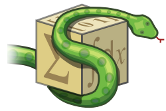Lines¶
-
class
sympy.geometry.line.LinearEntity[source]¶ A base class for all linear entities (line, ray and segment) in a 2-dimensional Euclidean space.
See also
Notes
This is an abstract class and is not meant to be instantiated.
Attributes
p1 p2 coefficients slope points -
angle_between(l1, l2)[source]¶ The angle formed between the two linear entities.
Parameters: l1 : LinearEntity
l2 : LinearEntity
Returns: angle : angle in radians
See also
Notes
From the dot product of vectors v1 and v2 it is known that:
dot(v1, v2) = |v1|*|v2|*cos(A)where A is the angle formed between the two vectors. We can get the directional vectors of the two lines and readily find the angle between the two using the above formula.
Examples
>>> from sympy import Point, Line >>> p1, p2, p3 = Point(0, 0), Point(0, 4), Point(2, 0) >>> l1, l2 = Line(p1, p2), Line(p1, p3) >>> l1.angle_between(l2) pi/2
-
arbitrary_point(parameter='t')[source]¶ A parameterized point on the Line.
Parameters: parameter : str, optional
The name of the parameter which will be used for the parametric point. The default value is ‘t’. When this parameter is 0, the first point used to define the line will be returned, and when it is 1 the second point will be returned.
Returns: point : Point
Raises: ValueError
When
parameteralready appears in the Line’s definition.See also
Examples
>>> from sympy import Point, Line >>> p1, p2 = Point(1, 0), Point(5, 3) >>> l1 = Line(p1, p2) >>> l1.arbitrary_point() Point2D(4*t + 1, 3*t)
-
static
are_concurrent(*lines)[source]¶ Is a sequence of linear entities concurrent?
Two or more linear entities are concurrent if they all intersect at a single point.
Parameters: lines : a sequence of linear entities.
Returns: True : if the set of linear entities are concurrent,
False : otherwise.
See also
Notes
Simply take the first two lines and find their intersection. If there is no intersection, then the first two lines were parallel and had no intersection so concurrency is impossible amongst the whole set. Otherwise, check to see if the intersection point of the first two lines is a member on the rest of the lines. If so, the lines are concurrent.
Examples
>>> from sympy import Point, Line, Line3D >>> p1, p2 = Point(0, 0), Point(3, 5) >>> p3, p4 = Point(-2, -2), Point(0, 2) >>> l1, l2, l3 = Line(p1, p2), Line(p1, p3), Line(p1, p4) >>> Line.are_concurrent(l1, l2, l3) True
>>> l4 = Line(p2, p3) >>> Line.are_concurrent(l2, l3, l4) False
-
bounds¶ Return a tuple (xmin, ymin, xmax, ymax) representing the bounding rectangle for the geometric figure.
-
coefficients¶ The coefficients (\(a\), \(b\), \(c\)) for \(ax + by + c = 0\).
See also
Examples
>>> from sympy import Point, Line >>> from sympy.abc import x, y >>> p1, p2 = Point(0, 0), Point(5, 3) >>> l = Line(p1, p2) >>> l.coefficients (-3, 5, 0)
>>> p3 = Point(x, y) >>> l2 = Line(p1, p3) >>> l2.coefficients (-y, x, 0)
-
contains(other)[source]¶ Subclasses should implement this method and should return True if other is on the boundaries of self; False if not on the boundaries of self; None if a determination cannot be made.
-
intersection(o)[source]¶ The intersection with another geometrical entity.
Parameters: o : Point or LinearEntity Returns: intersection : list of geometrical entities See also
Examples
>>> from sympy import Point, Line, Segment >>> p1, p2, p3 = Point(0, 0), Point(1, 1), Point(7, 7) >>> l1 = Line(p1, p2) >>> l1.intersection(p3) [Point2D(7, 7)]
>>> p4, p5 = Point(5, 0), Point(0, 3) >>> l2 = Line(p4, p5) >>> l1.intersection(l2) [Point2D(15/8, 15/8)]
>>> p6, p7 = Point(0, 5), Point(2, 6) >>> s1 = Segment(p6, p7) >>> l1.intersection(s1) []
-
is_parallel(l1, l2)[source]¶ Are two linear entities parallel?
Parameters: l1 : LinearEntity
l2 : LinearEntity
Returns: True : if l1 and l2 are parallel,
False : otherwise.
See also
Examples
>>> from sympy import Point, Line >>> p1, p2 = Point(0, 0), Point(1, 1) >>> p3, p4 = Point(3, 4), Point(6, 7) >>> l1, l2 = Line(p1, p2), Line(p3, p4) >>> Line.is_parallel(l1, l2) True
>>> p5 = Point(6, 6) >>> l3 = Line(p3, p5) >>> Line.is_parallel(l1, l3) False
-
is_perpendicular(l1, l2)[source]¶ Are two linear entities perpendicular?
Parameters: l1 : LinearEntity
l2 : LinearEntity
Returns: True : if l1 and l2 are perpendicular,
False : otherwise.
See also
Examples
>>> from sympy import Point, Line >>> p1, p2, p3 = Point(0, 0), Point(1, 1), Point(-1, 1) >>> l1, l2 = Line(p1, p2), Line(p1, p3) >>> l1.is_perpendicular(l2) True
>>> p4 = Point(5, 3) >>> l3 = Line(p1, p4) >>> l1.is_perpendicular(l3) False
-
is_similar(other)[source]¶ Return True if self and other are contained in the same line.
Examples
>>> from sympy import Point, Line >>> p1, p2, p3 = Point(0, 1), Point(3, 4), Point(2, 3) >>> l1 = Line(p1, p2) >>> l2 = Line(p1, p3) >>> l1.is_similar(l2) True
-
length¶ The length of the line.
Examples
>>> from sympy import Point, Line >>> p1, p2 = Point(0, 0), Point(3, 5) >>> l1 = Line(p1, p2) >>> l1.length oo
-
p1¶ The first defining point of a linear entity.
See also
Examples
>>> from sympy import Point, Line >>> p1, p2 = Point(0, 0), Point(5, 3) >>> l = Line(p1, p2) >>> l.p1 Point2D(0, 0)
-
p2¶ The second defining point of a linear entity.
See also
Examples
>>> from sympy import Point, Line >>> p1, p2 = Point(0, 0), Point(5, 3) >>> l = Line(p1, p2) >>> l.p2 Point2D(5, 3)
-
parallel_line(p)[source]¶ Create a new Line parallel to this linear entity which passes through the point \(p\).
Parameters: p : Point Returns: line : Line See also
Examples
>>> from sympy import Point, Line >>> p1, p2, p3 = Point(0, 0), Point(2, 3), Point(-2, 2) >>> l1 = Line(p1, p2) >>> l2 = l1.parallel_line(p3) >>> p3 in l2 True >>> l1.is_parallel(l2) True
-
perpendicular_line(p)[source]¶ Create a new Line perpendicular to this linear entity which passes through the point \(p\).
Parameters: p : Point Returns: line : Line See also
Examples
>>> from sympy import Point, Line >>> p1, p2, p3 = Point(0, 0), Point(2, 3), Point(-2, 2) >>> l1 = Line(p1, p2) >>> l2 = l1.perpendicular_line(p3) >>> p3 in l2 True >>> l1.is_perpendicular(l2) True
-
perpendicular_segment(p)[source]¶ Create a perpendicular line segment from \(p\) to this line.
The enpoints of the segment are
pand the closest point in the line containing self. (If self is not a line, the point might not be in self.)Parameters: p : Point Returns: segment : Segment See also
Notes
Returns \(p\) itself if \(p\) is on this linear entity.
Examples
>>> from sympy import Point, Line >>> p1, p2, p3 = Point(0, 0), Point(1, 1), Point(0, 2) >>> l1 = Line(p1, p2) >>> s1 = l1.perpendicular_segment(p3) >>> l1.is_perpendicular(s1) True >>> p3 in s1 True >>> l1.perpendicular_segment(Point(4, 0)) Segment(Point2D(2, 2), Point2D(4, 0))
-
points¶ The two points used to define this linear entity.
Returns: points : tuple of Points See also
Examples
>>> from sympy import Point, Line >>> p1, p2 = Point(0, 0), Point(5, 11) >>> l1 = Line(p1, p2) >>> l1.points (Point2D(0, 0), Point2D(5, 11))
-
projection(o)[source]¶ Project a point, line, ray, or segment onto this linear entity.
Parameters: other : Point or LinearEntity (Line, Ray, Segment)
Returns: projection : Point or LinearEntity (Line, Ray, Segment)
The return type matches the type of the parameter
other.Raises: GeometryError
When method is unable to perform projection.
See also
Notes
A projection involves taking the two points that define the linear entity and projecting those points onto a Line and then reforming the linear entity using these projections. A point P is projected onto a line L by finding the point on L that is closest to P. This point is the intersection of L and the line perpendicular to L that passes through P.
Examples
>>> from sympy import Point, Line, Segment, Rational >>> p1, p2, p3 = Point(0, 0), Point(1, 1), Point(Rational(1, 2), 0) >>> l1 = Line(p1, p2) >>> l1.projection(p3) Point2D(1/4, 1/4)
>>> p4, p5 = Point(10, 0), Point(12, 1) >>> s1 = Segment(p4, p5) >>> l1.projection(s1) Segment(Point2D(5, 5), Point2D(13/2, 13/2))
-
random_point()[source]¶ A random point on a LinearEntity.
Returns: point : Point See also
Examples
>>> from sympy import Point, Line >>> p1, p2 = Point(0, 0), Point(5, 3) >>> l1 = Line(p1, p2) >>> p3 = l1.random_point() >>> # random point - don't know its coords in advance >>> p3 Point2D(...) >>> # point should belong to the line >>> p3 in l1 True
-
slope¶ The slope of this linear entity, or infinity if vertical.
Returns: slope : number or sympy expression See also
Examples
>>> from sympy import Point, Line >>> p1, p2 = Point(0, 0), Point(3, 5) >>> l1 = Line(p1, p2) >>> l1.slope 5/3
>>> p3 = Point(0, 4) >>> l2 = Line(p1, p3) >>> l2.slope oo
-
-
class
sympy.geometry.line.Line[source]¶ An infinite line in space.
A line is declared with two distinct points or a point and slope as defined using keyword \(slope\).
Parameters: p1 : Point
pt : Point
slope : sympy expression
See also
Notes
At the moment only lines in a 2D space can be declared, because Points can be defined only for 2D spaces.
Examples
>>> import sympy >>> from sympy import Point >>> from sympy.abc import L >>> from sympy.geometry import Line, Segment >>> L = Line(Point(2,3), Point(3,5)) >>> L Line(Point2D(2, 3), Point2D(3, 5)) >>> L.points (Point2D(2, 3), Point2D(3, 5)) >>> L.equation() -2*x + y + 1 >>> L.coefficients (-2, 1, 1)
Instantiate with keyword
slope:>>> Line(Point(0, 0), slope=0) Line(Point2D(0, 0), Point2D(1, 0))
Instantiate with another linear object
>>> s = Segment((0, 0), (0, 1)) >>> Line(s).equation() x
Attributes
is_Complement is_EmptySet is_Intersection is_UniversalSet -
contains(o)[source]¶ Return True if o is on this Line, or False otherwise.
Examples
>>> from sympy import Line,Point >>> p1, p2 = Point(0, 1), Point(3, 4) >>> l = Line(p1, p2) >>> l.contains(p1) True >>> l.contains((0, 1)) True >>> l.contains((0, 0)) False
-
distance(o)[source]¶ Finds the shortest distance between a line and a point.
Raises: NotImplementedError is raised if o is not a Point Examples
>>> from sympy import Point, Line >>> p1, p2 = Point(0, 0), Point(1, 1) >>> s = Line(p1, p2) >>> s.distance(Point(-1, 1)) sqrt(2) >>> s.distance((-1, 2)) 3*sqrt(2)/2
-
equation(x='x', y='y')[source]¶ The equation of the line: ax + by + c.
Parameters: x : str, optional
The name to use for the x-axis, default value is ‘x’.
y : str, optional
The name to use for the y-axis, default value is ‘y’.
Returns: equation : sympy expression
See also
Examples
>>> from sympy import Point, Line >>> p1, p2 = Point(1, 0), Point(5, 3) >>> l1 = Line(p1, p2) >>> l1.equation() -3*x + 4*y + 3
-
plot_interval(parameter='t')[source]¶ The plot interval for the default geometric plot of line. Gives values that will produce a line that is +/- 5 units long (where a unit is the distance between the two points that define the line).
Parameters: parameter : str, optional
Default value is ‘t’.
Returns: plot_interval : list (plot interval)
[parameter, lower_bound, upper_bound]
Examples
>>> from sympy import Point, Line >>> p1, p2 = Point(0, 0), Point(5, 3) >>> l1 = Line(p1, p2) >>> l1.plot_interval() [t, -5, 5]
-
-
class
sympy.geometry.line.Ray[source]¶ A Ray is a semi-line in the space with a source point and a direction.
Parameters: p1 : Point
The source of the Ray
p2 : Point or radian value
This point determines the direction in which the Ray propagates. If given as an angle it is interpreted in radians with the positive direction being ccw.
See also
Notes
At the moment only rays in a 2D space can be declared, because Points can be defined only for 2D spaces.
Examples
>>> import sympy >>> from sympy import Point, pi >>> from sympy.abc import r >>> from sympy.geometry import Ray >>> r = Ray(Point(2, 3), Point(3, 5)) >>> r = Ray(Point(2, 3), Point(3, 5)) >>> r Ray(Point2D(2, 3), Point2D(3, 5)) >>> r.points (Point2D(2, 3), Point2D(3, 5)) >>> r.source Point2D(2, 3) >>> r.xdirection oo >>> r.ydirection oo >>> r.slope 2 >>> Ray(Point(0, 0), angle=pi/4).slope 1
Attributes
source xdirection ydirection -
contains(o)[source]¶ Is other GeometryEntity contained in this Ray?
Examples
>>> from sympy import Ray,Point,Segment >>> p1, p2 = Point(0, 0), Point(4, 4) >>> r = Ray(p1, p2) >>> r.contains(p1) True >>> r.contains((1, 1)) True >>> r.contains((1, 3)) False >>> s = Segment((1, 1), (2, 2)) >>> r.contains(s) True >>> s = Segment((1, 2), (2, 5)) >>> r.contains(s) False >>> r1 = Ray((2, 2), (3, 3)) >>> r.contains(r1) True >>> r1 = Ray((2, 2), (3, 5)) >>> r.contains(r1) False
-
direction¶ The direction in which the ray emanates.
See also
Examples
>>> from sympy import Point, Ray >>> p1, p2 = Point(0, 0), Point(4, 1) >>> r1 = Ray(p1, p2) >>> r1.direction Point2D(4, 1)
-
distance(o)[source]¶ Finds the shortest distance between the ray and a point.
Raises: NotImplementedError is raised if o is not a Point Examples
>>> from sympy import Point, Ray >>> p1, p2 = Point(0, 0), Point(1, 1) >>> s = Ray(p1, p2) >>> s.distance(Point(-1, -1)) sqrt(2) >>> s.distance((-1, 2)) 3*sqrt(2)/2
-
plot_interval(parameter='t')[source]¶ The plot interval for the default geometric plot of the Ray. Gives values that will produce a ray that is 10 units long (where a unit is the distance between the two points that define the ray).
Parameters: parameter : str, optional
Default value is ‘t’.
Returns: plot_interval : list
[parameter, lower_bound, upper_bound]
Examples
>>> from sympy import Point, Ray, pi >>> r = Ray((0, 0), angle=pi/4) >>> r.plot_interval() [t, 0, 10]
-
source¶ The point from which the ray emanates.
See also
Examples
>>> from sympy import Point, Ray >>> p1, p2 = Point(0, 0), Point(4, 1) >>> r1 = Ray(p1, p2) >>> r1.source Point2D(0, 0)
-
xdirection¶ The x direction of the ray.
Positive infinity if the ray points in the positive x direction, negative infinity if the ray points in the negative x direction, or 0 if the ray is vertical.
See also
Examples
>>> from sympy import Point, Ray >>> p1, p2, p3 = Point(0, 0), Point(1, 1), Point(0, -1) >>> r1, r2 = Ray(p1, p2), Ray(p1, p3) >>> r1.xdirection oo >>> r2.xdirection 0
-
ydirection¶ The y direction of the ray.
Positive infinity if the ray points in the positive y direction, negative infinity if the ray points in the negative y direction, or 0 if the ray is horizontal.
See also
Examples
>>> from sympy import Point, Ray >>> p1, p2, p3 = Point(0, 0), Point(-1, -1), Point(-1, 0) >>> r1, r2 = Ray(p1, p2), Ray(p1, p3) >>> r1.ydirection -oo >>> r2.ydirection 0
-
-
class
sympy.geometry.line.Segment[source]¶ An undirected line segment in space.
Parameters: p1 : Point
p2 : Point
See also
Notes
At the moment only segments in a 2D space can be declared, because Points can be defined only for 2D spaces.
Examples
>>> import sympy >>> from sympy import Point >>> from sympy.abc import s >>> from sympy.geometry import Segment >>> Segment((1, 0), (1, 1)) # tuples are interpreted as pts Segment(Point2D(1, 0), Point2D(1, 1)) >>> s = Segment(Point(4, 3), Point(1, 1)) >>> s Segment(Point2D(1, 1), Point2D(4, 3)) >>> s.points (Point2D(1, 1), Point2D(4, 3)) >>> s.slope 2/3 >>> s.length sqrt(13) >>> s.midpoint Point2D(5/2, 2)
Attributes
length (number or sympy expression) midpoint (Point) -
contains(other)[source]¶ Is the other GeometryEntity contained within this Segment?
Examples
>>> from sympy import Point, Segment >>> p1, p2 = Point(0, 1), Point(3, 4) >>> s = Segment(p1, p2) >>> s2 = Segment(p2, p1) >>> s.contains(s2) True
-
distance(o)[source]¶ Finds the shortest distance between a line segment and a point.
Raises: NotImplementedError is raised if o is not a Point Examples
>>> from sympy import Point, Segment >>> p1, p2 = Point(0, 1), Point(3, 4) >>> s = Segment(p1, p2) >>> s.distance(Point(10, 15)) sqrt(170) >>> s.distance((0, 12)) sqrt(73)
-
length¶ The length of the line segment.
See also
Examples
>>> from sympy import Point, Segment >>> p1, p2 = Point(0, 0), Point(4, 3) >>> s1 = Segment(p1, p2) >>> s1.length 5
-
midpoint¶ The midpoint of the line segment.
See also
Examples
>>> from sympy import Point, Segment >>> p1, p2 = Point(0, 0), Point(4, 3) >>> s1 = Segment(p1, p2) >>> s1.midpoint Point2D(2, 3/2)
-
perpendicular_bisector(p=None)[source]¶ The perpendicular bisector of this segment.
If no point is specified or the point specified is not on the bisector then the bisector is returned as a Line. Otherwise a Segment is returned that joins the point specified and the intersection of the bisector and the segment.
Parameters: p : Point Returns: bisector : Line or Segment See also
Examples
>>> from sympy import Point, Segment >>> p1, p2, p3 = Point(0, 0), Point(6, 6), Point(5, 1) >>> s1 = Segment(p1, p2) >>> s1.perpendicular_bisector() Line(Point2D(3, 3), Point2D(9, -3))
>>> s1.perpendicular_bisector(p3) Segment(Point2D(3, 3), Point2D(5, 1))
-
plot_interval(parameter='t')[source]¶ The plot interval for the default geometric plot of the Segment gives values that will produce the full segment in a plot.
Parameters: parameter : str, optional
Default value is ‘t’.
Returns: plot_interval : list
[parameter, lower_bound, upper_bound]
Examples
>>> from sympy import Point, Segment >>> p1, p2 = Point(0, 0), Point(5, 3) >>> s1 = Segment(p1, p2) >>> s1.plot_interval() [t, 0, 1]
-